Go to this URL to complete the setup of your login:
https://istfp.org/wp-login.php?action=lostpassword
1. The page looks like this: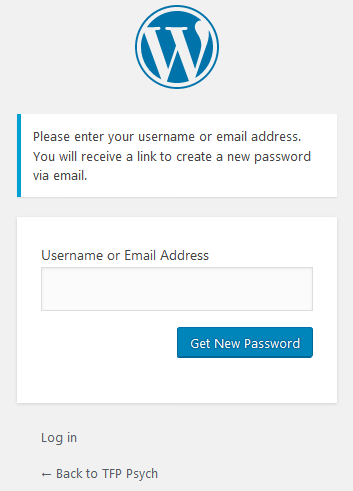
1a. Enter the username sent to you (first initial last name, no space) and click Get New Password. Close or ignore the next screen. (Even though the page will change to the login screen, you have to look for the reset message first in your email inbox.)
2. Watch for a reset email (within minutes, and check spam folder if needed). The reset email will contain a link to click that goes to a page like this (that already knows your username):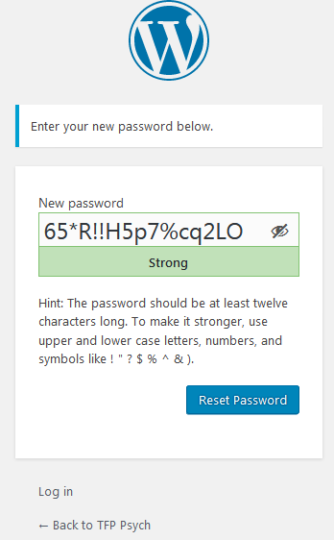
2a. Either use the suggested password, or delete it and type your own (strong) password. Click Reset Password.
3. Click to the login screen: LOGIN.

3a. Enter your username and the chosen password, and Remember Me if you wish.
After logging in, click Members (not Profile, which is your account). Additional coaching here, https://www.tfpny.com/documentation/member-admin/.